Oracle CRM
The Oracle CRM application provides the "front office" functions which help a business to increase customers and customer loyalty and satisfaction. The basic functionality includes marketing, order capture, contracts, field service, spares management and the call center functionality. The CRM application also includes internet focused products such as catalogs, content management, quote and order management.
Oracle Financials
The Financials applications include General Ledger, Cash Management, Payables, Receivables, Fixed Assets, Treasury, Property Management, Financial Analyzer and a self-service expenses function.
Oracle Human Resource Management System (HRMS)
The HRMS application helps companies manage the recruit-to-retire process. The application gives users a real-time view of all the HR activities, including recruiting, time management, training, compensation, benefits and payroll. The HRMS suite integrates fully with the other EBS applications and supplies the users with an analytics package that allows the extraction of HR data with ease.
Oracle Logistics
The logistics module allows users to plan, manage, and control the flow and storage of products and services within a business. It provides information to plan future demand and safety stock within the warehouse. The application can create detailed, constraint-based production schedules and material plans.
Oracle Supply Chain Applications
Supply chain applications power a business's information-driven supply chains. Companies can predict market requirements, innovate in response to volatile market conditions, and align operations across global networks. Oracle offers industry-specific solutions that includes product development, demand management, sales and operations planning, transportation management, and supply management.
Oracle Order Management
Order management applications can streamline and automate a business's entire sales order management process, from order promising and order capture to transportation and shipment. Order management also includes EDI, XML, telesales and web storefronts. Some of the business benefits that can be achieved include reduced fulfillment costs, reduced order fulfillment cycle time, increased order accuracy and greater on-time delivery.
Oracle Transportation Management
Transportation management (TMS) provides transportation planning and execution capabilities to shippers and third party logistics providers. It integrates and streamlines transportation planning, execution and freight payment. The TMS function delivers functionality for all modes of transportation, from full truckload to complex air, ocean, and rail shipments. The benefits of the TMS function include reduced transportation costs, improved customer service and greater asset utilization.
Oracle Warehouse Management System
Oracle's Warehouse Management System allows the coordinated movement of goods and information throughout the extended distribution process. The module provides business processes that can deliver efficient utilization of employees, equipment, and space in the distribution process. Benefits include an acceleration of the flow of products through the supply chain while reducing lead times and releasing working capital, real time inventory management, cross-docking, pick-by-line, advanced ship notices (ASN), inbound planning and yard management.
Conclusion
Oracle's ERP product is second only to SAP in sales and its best of breed solution can be found in thousands of companies across the world. The applications that are included in the E-Business Suite cover the wide range of business processes that are found in any company. The industry-specific solutions supplied by Oracle can easily reduce time and resources required to implement the solution and provide businesses with configured business processes that will improve overall effectiveness.


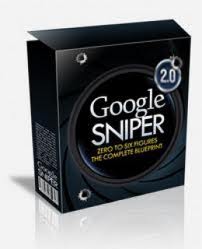

![Top Internet Marketing Software Companies [Infographic]](http://www.wordstream.com/images/wordstream-internet-marketing-150-2012.jpg)